I’m no stranger to Linux as I've been using it for nearly a decade now. However, there's one Linux distribution that has repeatedly caught my attention over the years, Pop!_OS. People are always giving it high praise for its user-friendliness and pre-configured tweaks that ensure a smoother initial experience with Linux. Since I was feeling the itch to distro hop I decided to check it out.
Pop!_OS is based on the Gnome Desktop Environment (DE). A Desktop Environment handles all the graphical components of your Linux Operating System. From wallpapers to widgets, the DE controls it all. Linux offers various DEs. Gnome and KDE when you want a fully featured experience with lots of out of the box software, and others like XFCE when you want a DE that’s simple and light on resources for an old laptop for example.
Gnome is the most common Desktop Environment. If you used any distribution like Debian, Fedora, Ubuntu, etc you have probably used Gnome. Gnome aims to provide a cohesive, keyboard-driven experience with plenty of shortcuts, making it ideal for gestures and touchpads. The cohesiveness comes at the cost of some customization, but for those coming from non linux environment you probably won’t even notice.
The other DE you are most likely to encounter is KDE. KDE has always been my preferred DE because I like to fiddle, tweak, and customize lots of aspects of my desktop. KDE has gotten more popular in recent years thanks in no small part to it being the DE used by Valve’s popular handheld gaming device, the Steam Deck.
What environment you ultimately end up choosing is a personal choice, but Pop!_OS does make the great parts of Gnome even better in my opinion.
The Good
If you are a gamer, then statistically you likely have an NVIDIA GPU. If you have ever used Linux, then you know using the open source drivers for NVIDIA (nouveau) is an exercise in suffering. This is because the NVIDIA support for their drivers on Linux is terrible unless you use the proprietary driver. On many Linux distributions, the proprietary driver is not installed by default and requires you to switch to it. For some this is as simple as going into the system settings and checking “use proprietary driver”, for others it requires going into console mode and fiddling with a blacklist file and modeset.
Pop!_OS makes this even easier. On the website, when you go to download it, it tells you very clearly to use the NVIDIA version if you have an NVIDIA card.
This eliminates one of the major issues many beginners have with their DE crashing due to poorly supported drivers. I recently tried out Debian 12 Bookworm, and even with an older graphics card like the 1080 ti I was still experiencing issues on nouveau, so I appreciate this download option.
Once you get Pop!_OS onto a usb stick, I’m happy to say that the installer for OS is very user friendly. It asks you common user interface questions like how you want your dock setup,whether you want dark or light mode, as well as explains how trackpad gestures work and what the launcher is.
Once you are in the Desktop you are greeted with a very familiar interface. The Workspaces tab functions as virtual desktops, while the Applications tab neatly categorizes installed apps by Office, System, and Utilities, making it easy to see what is pre-installed by default.
The keyboard shortcuts are also nice. Opening the launcher with ‘Super /’ allows you to search for installed programs or settings, similar to macOS's Spotlight feature.
It defaults to showing you the programs that are open first, making it easier to swap between them with either the arrow or control keys, and displays a little icon next to each program to indicate whether you are opening a new instance of the program or swapping to the already running version.
The launcher is more flexible and Powerful than a Mac’s Spotlight, and has better defaults than KDE’s launcher Krunner, which actually does more, but ends up looking very cluttered because of it. This is a common philosophical difference between Gnome and KDE apps.
The Super key on Pop!_OS controls many actions on the desktop. You can even do things like shift windows around with the arrows keys, and resize them, so if you want limit your use of the mouse (for ergonomic or efficiency reasons) then Pop!_OS is the OS for you.
The Pop_Shop! is another win. If you chose a dock setup it’s one of the default apps on the Dock. This makes it more likey for a user to discover it than if it was buried in a nested start menu. It comes with Flatpak enabled by default, enabling users to download common programs like Discord all without touching the command line. The shop also provides reminders for pending program updates, enhancing usability and convenience. FlatPak is not installed by default on most distributions, so the fact that Pop!_OS saves me the step is great. And if I was a new user who didn’t understand what a FlatPak was or why I should know to set it up on my system, then just having it installed for me is a great boon.
Furthermore, the FlatPaks that I download from the shop show up when I search for them in the launcher, and they are differentiated from my other programs by containing the word FlatPak in the description. Flatpaks are something I wish I had when I first started out using Linux. They make fiddling with ppas a thing of the past. They also reduce friction for new users. It’s common for beginners to be confused why the Software.deb download they received from a program that claimed Linux support doesn't work on their non-Debian-based Linux distro.
A small yet nice touch that Pop!_OS offers is a built-in screenshot tool bound to the 'Alt PRNTSCRN' shortcut. It makes it super simple to screenshot, consisting mostly of a button to take a screenshot, and three options for entire desktop, window, or a snippet. As a frequent screenshotter, this feature has been invaluable for capturing and documenting various aspects of my Linux journey, including quirky behavior to report to open-source projects on GitHub. The screenshots in this article all use this tool.
The community around Pop!_OS is also large. Their subreddit has over 63k members and they’re OS has been featured on popular tech channels like Linus Tech Tips multiple times.
You can also buy hardware directly from System76 who are the creators of Pop!_OS, if you want to support its developers, and ensure maximum hardware compatibility.
The Bad
While Pop!_OS offers a lot of positives, no Linux distribution is perfect, and it has its share of issues.
For one, I’ve not been able to figure out how to stop the audio popping and crackling. It happens when I take a screenshot and the little chime plays. It happens when I play games. When I start YouTube videos, when I get notifications, etc. I’ve tried a few of the solutions on this page, but none of them have worked. I was surprised that I was getting this issue, because Pop!_OS is using pipewire on pulse audio, and people have talked about how much better it has been, so I guess I’m just unlucky with my audio setup.
As a side note, I appreciate how easy this page is to follow, and I especially appreciate how certain commands have a section called “This change can be undone using these commands:”. More things should tell the user how to undo changes they made if they don’t work. It’s these little things that give users confidence to try commands in the first place, if they know they can be undone.
Moving on, some Linux games I fired up had some weird behavior. CSGO, which has a Linux port did not work the first few times I opened it. It would just hang until I force quit.
When I finally got it working, the button to play the game was outside of the UI window, so I couldn’t start a game. This problem also meant I could not apply video setting changes to try to adjust the UI.
I emailed Valve about this and this was their response…
Hello, Steam for Linux is currently only supported on the latest version of 64-bit Ubuntu LTS with Unity, Gnome, or KDE desktops. If you are running another distribution of Linux, 32-bit Ubuntu, or an older version of Ubuntu we will not be able to provide support. We recommend you install the latest version of 64-bit Ubuntu for the best Steam experience on Linux. If you wish to attempt to run Steam on a different distribution or version, it's best that you use Github to discuss them with our developers and other Linux users. You can create a free Github account. Once signed up and logged in you can visit our Github and post your questions directly to the Linux Community and our developers.
I was ultimately able to get it to work by adding -fullscreen to the launch options of the game, but I’ve added my information to the GitHub issue that is tracking this problem. Hopefully this will ge resolved if more people report it.
When I tried Terraria, it opened in a tiny screen with a very tiny ui (though this was easily rectified in the video settings.
When I played Warthunder, the guns of my naval ships crackled (due to the aforementioned audio issues) when I fired. Strangely, I did not experience this when playing with the tanks.
I did not experience issues in all games, and indeed the ones with great proton support worked flawlessly, but it is still something to note if you are a heavy gamer.
One final annoying issue is my boot screen would sometimes just hang. I’d just be stuck staring at my Asus ROG Republic of Gamers logo until it decided to boot. Sometimes it didn’t and I have to restart and try again.
I’ve since tested these scenarios on Manjaro with KDE and I’ve experience similar results, so this is not entirely Pop!_OS’s fault. But that does mean that for all of Pop!_OS’s enhancements to usability, it still falls prey to issues common on other Linux Distributions.
Overall my experience was positive, and I enjoyed how much thought was put into the user experience of the desktop. While I will still be using KDE for the foreseeable future, I’m decidedly less satisfied with the environment after playing around with Pop!_OS. While there are still issues for gamers who want to switch to Linux I was surprised that 104/274 of my games on Steam had native Linux solutions, with many more being playable under Valve’s Windows compatibility layer Proton. It’s been amazing to see the progress of Linux this past Decade, and I hope to see it continue.
Special Shout Out 🗣️
I recently got my first paid subscriber! I don’t know if the individual feels comfortable being shouted out personally, so I’ll just say thank you for your support! As it currently stands I don’t actually have anything special for paid subscribers mostly because I never expected to get any 😅
And to all the free subscribers, thank you for your vote of confidence! I’m truly humbled by the number of people who have found my writing entertaining enough to submit themselves to an additional email per week. It means a lot to me and I hope all of you get as much enjoyment out of reading the articles as I do writing them. Thank you again everyone.
Call To Action 📣
If you made it this far thanks for reading! If you are new welcome! I like to talk about technology, niche programming languages, AI, and low-level coding. I’ve recently started a Twitter and would love for you to check it out. I also have a Mastodon if that is more your jam. If you liked the article, consider liking and subscribing. And if you haven’t why not check out another article of mine! Thank you for your valuable time.
Learning to Touch type again
Recently I acquired a Kinesis Advantage 360 split keyboard. I did so because I want to proactively do what I can to preserve my wrist and nerve health. As someone who easily spends more than 60 hours a week at the keyboard gaming, coding, working, and writing, I am no stranger to wrist pain. Particularly the part where my thum…







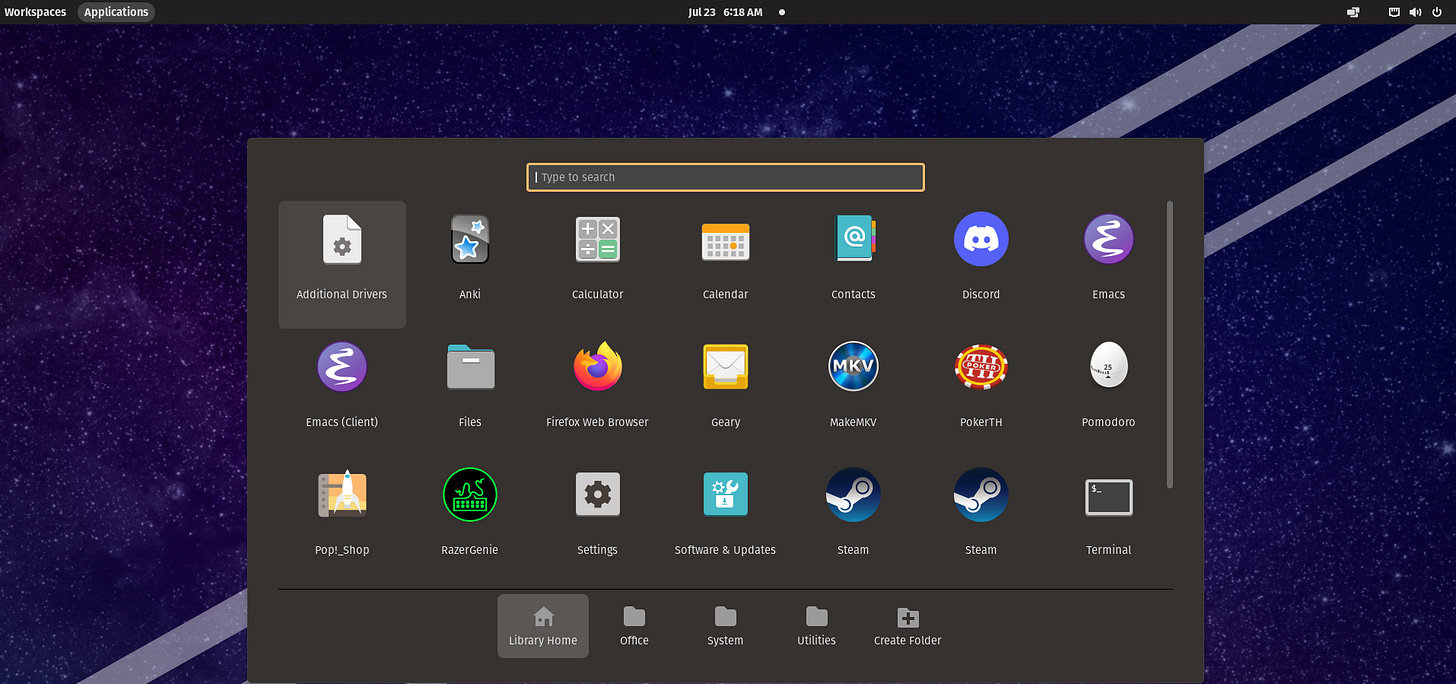
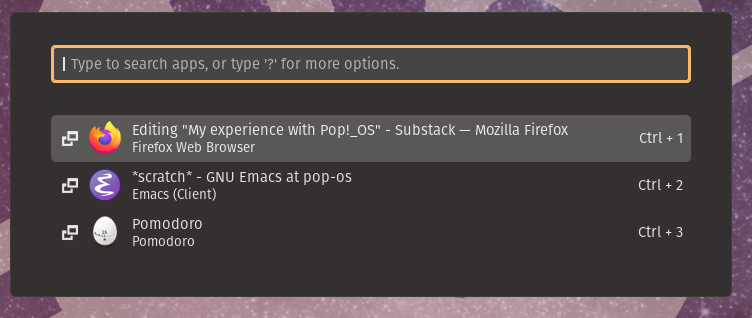



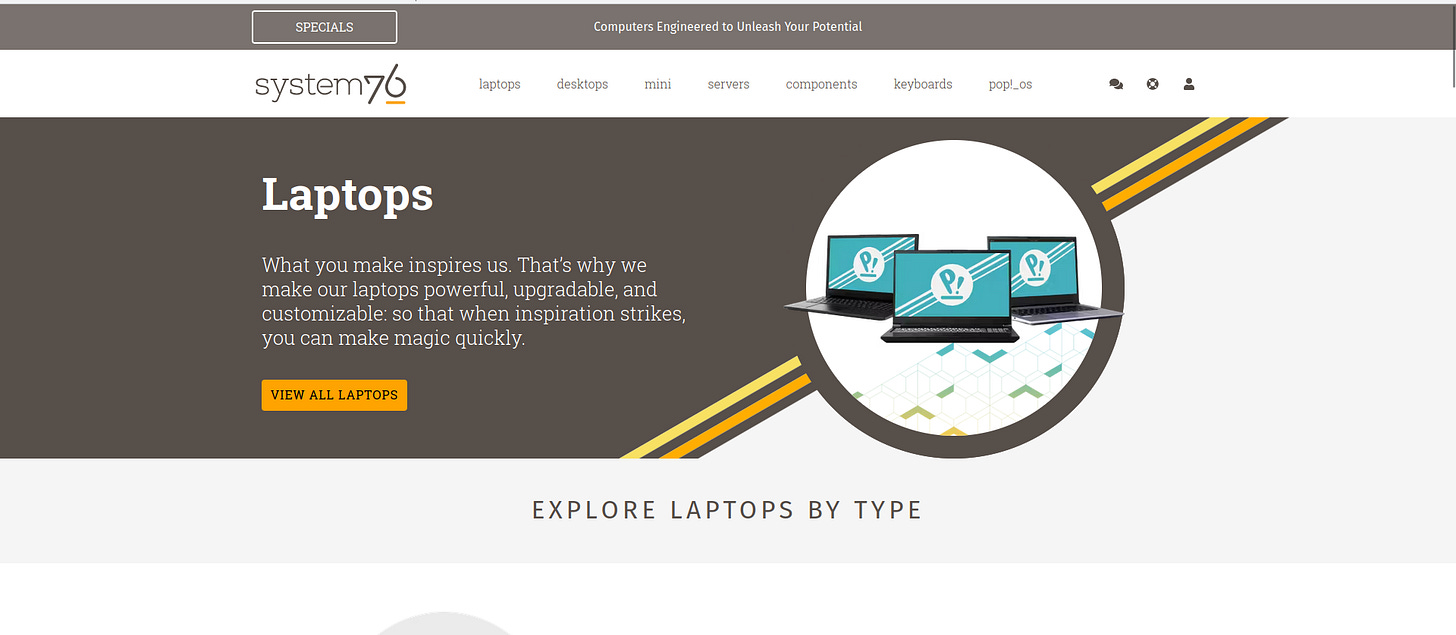



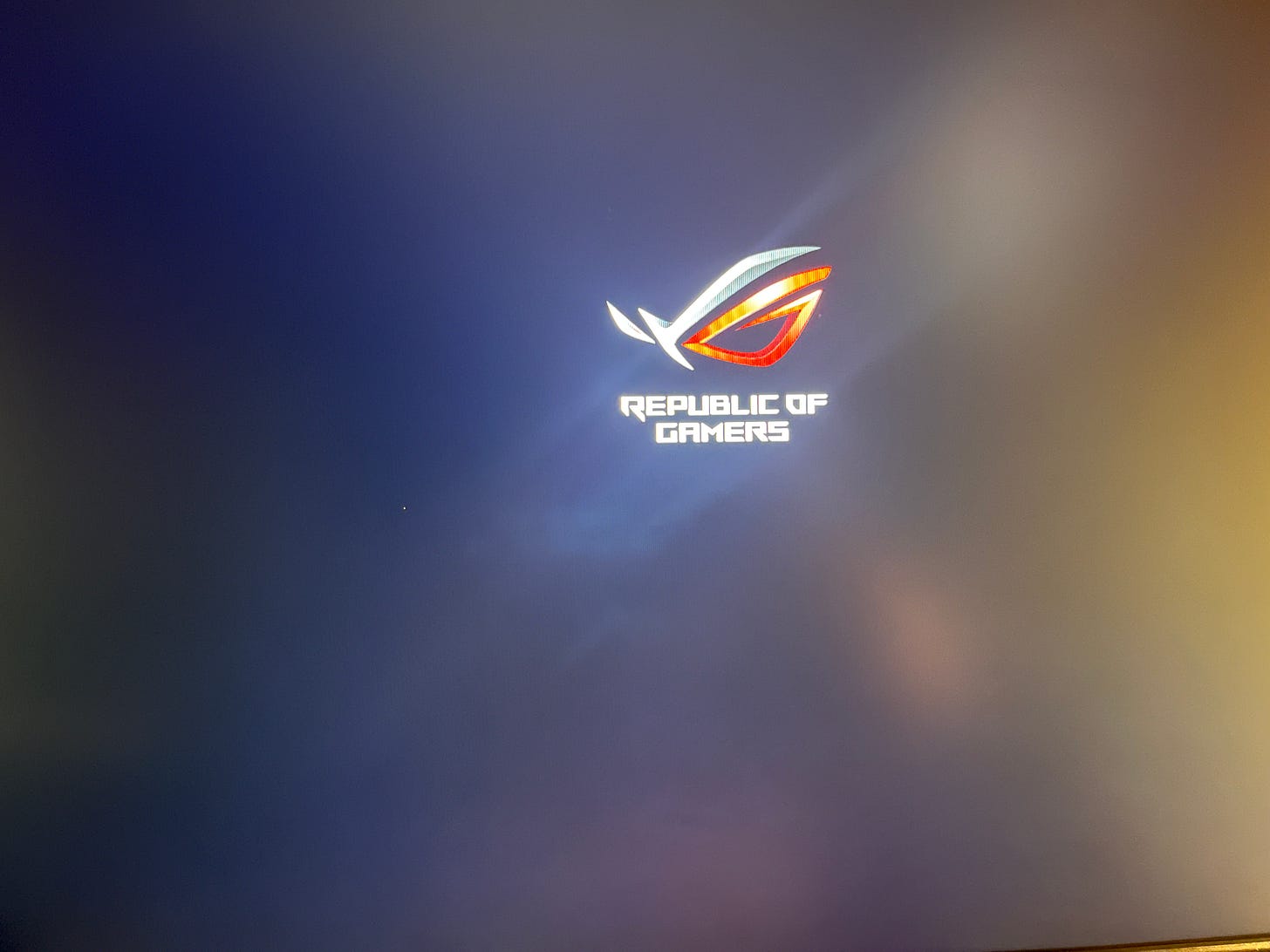

Great piece. I too really appreciate the good work going on at System76 for the Cosmic DE and I'm really excited for the alpha that is coming soon. Keep up the good work Diego.